
Nubart Team
IT Development
How to get the most out of Nubart LIVE for your group travels
Organising a group trip can present communication challenges for guides and teachers, particularly in noisy environments. Nubart LIVE offers a simple, cost-effective solution, allowing all participants to clearly hear explanations through their own mobile phones. In addition, Nubart LIVE also allows you to integrate AI simultaneous translation if you have travelers who do not speak your language.
In this article, we share useful recommendations for preparing for and making the most of Nubart LIVE on your next field trips.

Why having a group guidance system is useful when travelling
Urban environments can be very noisy. Without the right technical tools, guides are forced to shout and strain their voices to be heard by all members of the group. In addition, the use of technical group guiding systems is mandatory in some very touristy cities or cities with narrow streets to reduce the acoustic disturbance that tour groups cause to inhabitants. Tour guide systems are also mandatory in many museums.
However, traditional tour guide equipment is expensive, heavy, and requires cleaning and maintenance. Usually, only professional tour guides are motivated enough to invest in such equipment.
But amateur guides who organise occasional tours and docents who organise field trips with their students need a lightweight solution like Nubart LIVE.
Nubart LIVE is much more economical than traditional radio guides. It is easy to use and maintenance-free, as both the guide and the participants use their own smartphones.
Here are a few things to keep in mind to ensure the success of your trip with Nubart LIVE:
Test the system before your trip.
Nubart will be happy to send you a free trial kit, which you can order here. Cut out and distribute the codes that we send you, then carry out a preliminary test in conditions similar to those of your trip, in order to familiarise yourself with the system. Where possible, use the same smartphone for the test that you will use on your trip. This will give you time to grant permissions, such as allowing the browser to access the microphone.
Make sure there is good mobile coverage in your travel destination city.
Unlike traditional radio guides, Nubart LIVE transmits the voice signal via the internet. It works perfectly with Wi-Fi, but on an outdoor trip, you will inevitably need to use mobile data. Bear in mind that good internet coverage is not available everywhere. It is therefore a good idea to check mobile network coverage before your trip. There are several free services that provide coverage maps for local mobile network operators, such as nPerf:
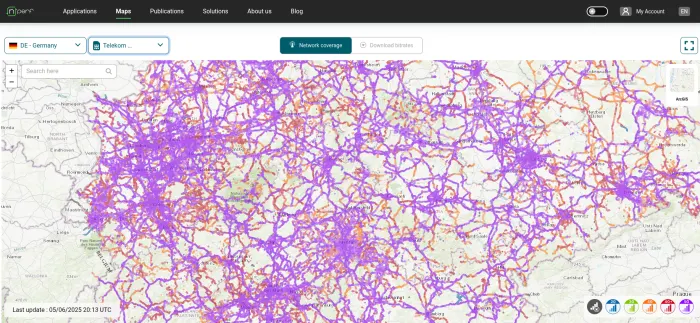
If you find yourself in an area with no coverage, simply move away from the location with your group and wait for the Nubart LIVE connection to recover automatically once the internet signal is available again.
Use a modern smartphone with a good processor for the guide.
There's no need to worry about the other group members: even very old smartphones work perfectly well as receivers. However, the most technologically challenging process takes place on the smartphone acting as a transmitter. Using an old smartphone as a transmitter can cause the device to heat up and drain the battery quickly. For this reason, we recommend using a modern smartphone with a good processor for the guide role.
If the trip is going to last several days, don't close the group on your smartphone. Instead, invite your group members to write their names on the cards.
Nubart cards are non-transferable but reusable. This means that you do not need to hand out a new card each day. However, it is important that each group member always uses the same card. To avoid confusion, ask each traveller to write their name on their card and carry it with them at all times.
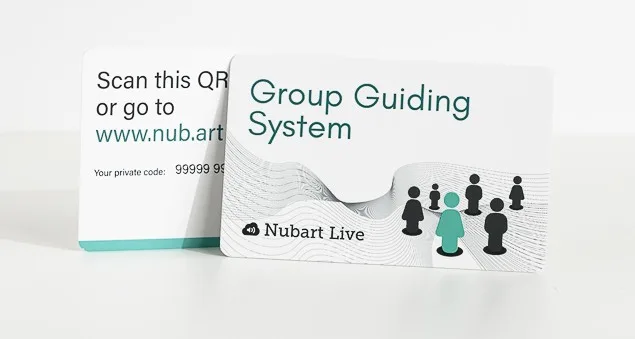
We also recommend leaving the group open on the guide's smartphone. This will save you the trouble of rescanning all the QR codes the following day.
If there is more than one guide on your trip, either share the smartphone or use a dual microphone.
Sometimes, more than one guide will lead the same group. In Nubart LIVE, it is not possible for two guides to use their smartphones simultaneously in the same group. However, there are other ways to resolve this issue:
- Guides can pass the transmitting smartphone from hand to hand.
- Alternatively, a wired USB microphone can be connected to the smartphone, which can then be passed from hand to hand.
- A two-piece wireless lavalier USB microphone costs around 15–25 dollars. With this type of microphone, two people can comfortably speak up to 20 metres away from the transmitting phone. Remember to test them before setting off! If you plan to use wireless microphones of this kind, we recommend using Nubart LIVE on the Firefox browser, as it tends to handle audio devices more effectively than other browsers do. These microphones may not work properly in Chrome or Safari.
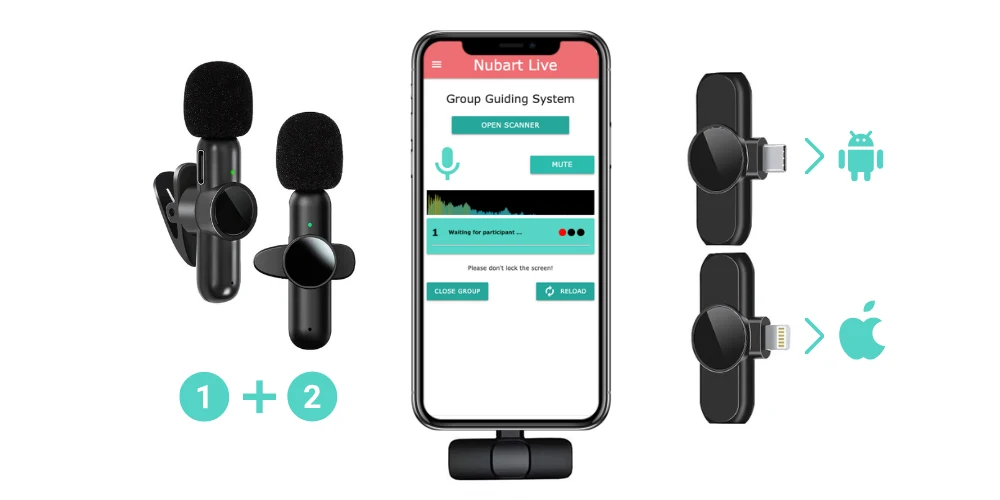
If the guiding sessions are very long, take a charger or a portable battery with you.
When travelling, you often need to use your phone continuously, which can result in the battery discharging more quickly than usual. If you are going to use Nubart LIVE for several hours at a time, we recommend that you bring a pre-charged power bank or at least your phone charger, so that you can recharge your device at a café or restaurant when you take a break.
Follow these tips to save battery life:
- Nubart LIVE prevents the screen from automatically locking, and the screen consumes battery power, so remember to lock your phone's screen when you are not using it. Also remind your group of this recommendation when the guiding session is over.
- While using Nubart LIVE, you need to keep the screen unlocked. However, you can significantly reduce battery consumption by setting the screen brightness to the lowest possible level.
If you bear these details in mind, your experience of using Nubart LIVE is sure to be a positive one. Have a good trip!
Oh, and if you're not yet familiar with Nubart LIVE and would like us to send you a free trial kit including one hour of our simultaneous AI translation feature, you can request it here:
I want to receive a Nubart LIVE trial kit.